Services Portal 3.2 Release Notes
These release notes describe the new features and enhancements for Services Portal applications (QTRACS, Performance Monitoring, Trailer Tracks, Fleet Mapping, GeoServices, and Administration) in Services Portal 3.2, scheduled for release in the U.S. in late spring 2018.
For previous release notes, click here.
Automated Auxiliary Vehicle Cleanup
Services Portal 3.2 includes a new feature to automatically delete auxiliary vehicles that are old and inactive. Auxiliary vehicles are exclusively auto-created by the Omnitracs system when an account receives any return message that references a vehicle or device that does not belong to the account. For example, many Trailer Tracks customers accumulate auxiliary vehicles as a result of another carrier's tractor connecting to one of their trailers. Upon receipt of the connect message, the system auto-creates the unowned tractor as an auxiliary vehicle. Over time, it is not uncommon for many auxiliary vehicles to accumulate within a customer's Vehicle Directory. Often, the vehicles get stale and become a nuisance factor since they require manual removal to get rid of them.
The option to automatically delete these stale auxiliary vehicles is enabled from within the QTRACS Company Settings in the Data Retention section. The feature is disabled by default.
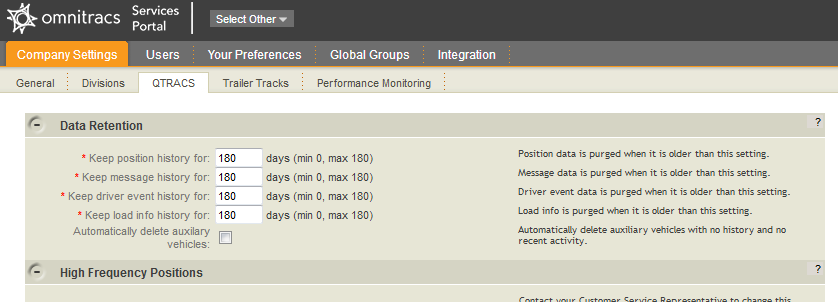
Once the box is checked to enable the feature, the system will automatically purge any auxiliary vehicles that meet ALL of the following criteria:
- The vehicle creation date is older than the longest data retention setting
- All associated history for the vehicle has been purged (meaning it has been dormant longer than any data retention setting)
- The vehicle is not currently connected to any trailers
- The vehicle is not currently assigned to any driver
- No driver is currently logged on the device associated with the vehicle
Trailer Events Query Now Supports Multiple Trailers
The Events Query in Trailer Tracks has been expanded to allow for improved filtering, including filtering by multiple trailers instead of just a single trailer. Now when you use Events Query you have three options immediately following the event type:
- Single trailer - the original option and functions the same as it previously did
- Selected trailer(s) - allows one or more trailers to be selected
- All trailers - allows the query to be run against your entire fleet, a trailer group, or a trailer type. To run against just a group, first filter by that group in the trailer groups section in the banner. Trailer types are defined in the Trailer Tracks Setup tab.
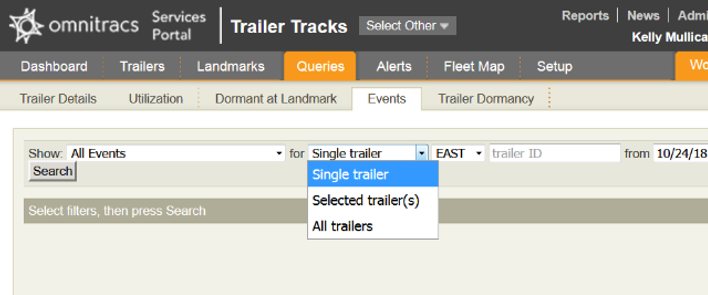
To accommodate queries against multiple trailers, a few minor changes were added:
- An additional column for Trailer ID was added to the query results
- The results displayed in the Trailer Tracks portal is limited to the first 999 events
- The results displayed in the pdf or csv report is limited to the first 200,000 events
Browser Support Changes
Due to Microsoft discontinuing support for IE10, Omnitracs has begun dropping IE10 as a supported browser for our web applications. IE10 may continue to work, especially in the near term, but Services Portal 3.2 and all future Services Portal updates are no longer tested or certified on IE10.
If you currently use IE10 to access Omnitracs web applications, IE11 is an alternative that is currently supported by all Omnitracs web applications. Services Portal 3.2 has been tested and certified on IE 11, Edge, Chrome, and Firefox.
For more information about Omnitracs browser support, please reference our Browser Compatibility Matrix.
Beginning with Services Portal 3.2, IE10 users will see a persistent message in the header warning them that the browser is no longer supported and they may encounter issues.
New Device Uninstall Feature
Services Portal 3.2 includes support for uninstalling devices from vehicles and maintaining the vehicle and its historical data without any associated mobile unit. This new feature does require some additional changes to other services before it is completely functional though, so while it is included in Services Portal 3.2, it will not be enabled until a short time after the release of Services Portal 3.2.
Previously all vehicles were required to be associated with a mobile unit, forcing customers to either delete the vehicle and its historical data or creating dummy UAs, which created other issues. Now customers can disassociate a device from a vehicle to sell the vehicle, RMA the device, or any other business need and maintain the vehicle record. This new feature also supports easily transferring units between multiple accounts for customers that divide their fleets across different Services Portal accounts for operational reasons. It is still not possible to create a new vehicle without an associated UA.
The option to uninstall a device is located in the About Device tab of the vehicle record in QTRACS. If you click the link you also have to confirm that you want to uninstall the device from the vehicle.
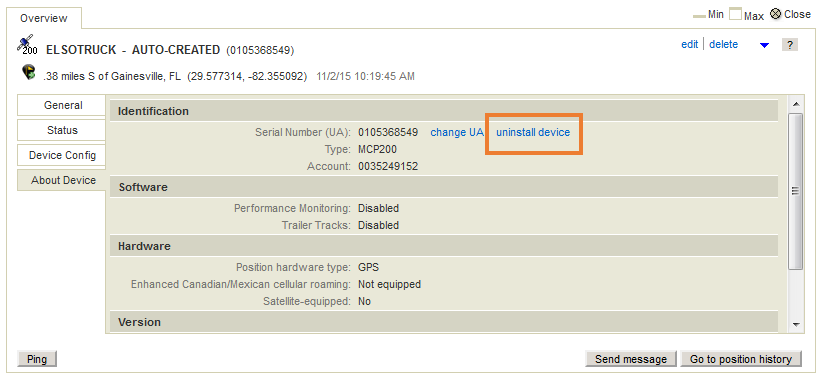
Once you uninstall the device in the Services Portal, the vehicle's UA is changed to all zeros and the About Device tab shows that no device is installed in the vehicle.
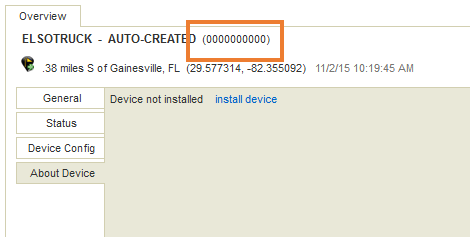
Click install device to associate the vehicle with a new device and enter the new device's UA.
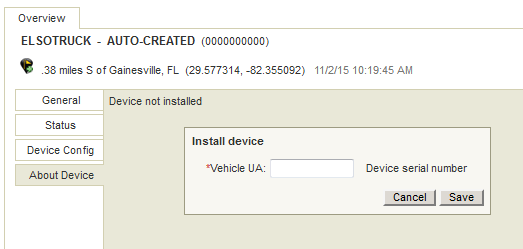
Once a vehicle has its associated device uninstalled and remains dormant long enough, the system will automatically delete it. Specifically, once ALL of the following criteria are met, the vehicle will be deleted:
- The vehicle creation date is older than the longest data retention setting
- All associated history for the vehicle has been purged (meaning it has been dormant longer than any data retention setting)
- The vehicle is not currently connected to any trailers
- The vehicle is not currently assigned to any driver
- No driver is currently logged on the device associated with the vehicle
Supporting Enhancements
Several minor changes have been made to related features to support the new device uninstall function.
- A new device type of None has been added to the Vehicle Directory filtering options to easily identify vehicles with no device installed.
- Vehicles that are also linked to Performance Monitoring will have their Performance Monitoring vehicle type set to Rsv once a device is uninstalled. Once associated with a new device the vehicle type will be changed to your default type in Performance Monitoring.
- This feature is not currently supported by the Entity Maintenance Bridge so uninstalling or reinstalling a device will not be automatically pushed to Hours of Service for customers that use the Entity Maintenance Bridge. You will need to manually make the change in Hours of Service as well.
- The following features or operations are prevented for vehicles with no associated devices:
- Send TMM messages to the vehicle or reset its counts
- Ping a vehicle for its position
- Copy a vehicle
- Retrieve its parms from the NMC
Integration Related Changes
You can also uninstall or reinstall a device using the changeVehicleUA web service. Other minor web service changes related to this new feature are described in detail on the integrator's wiki here.
Integration Improvements
Several changes were made to existing integration methods to support the new device uninstall feature, remove support for devices no longer supported, and improve the efficiency of some web services and ESS transactions.
| Type | Description | Link to Integrator's Wiki |
|---|---|---|
| Web Service Addition | A new QTRACS method to retrieve or export the fleet's entire driver population (along with the driver's name attributes). | exportDriverNames |
| Web Service Addition | A new QTRACS method to retrieve or export the fleet's entire vehicle population (along with the vehicle's group memberships). | exportVehicleMembership |
| Web Service Update |
With the addition of the new device uninstall feature in Services Portal 3.2, several minor adjustments were made to accommodate the situation when a vehicle has no installed device. When the vehicle has no installed device, some web service operations are not permitted. |
Device Uninstall Changes |
| Web Service Update | All TMCT-specific exceptions and other minor TMCT-related verbiage were removed from the web service interface. The TMCT was also known as OmniExpress. | TMCT Reference Removal |
| ESS Transaction Update | A new optional driver element <driverID2> was added to support team driving. It is conveyed in both the T.2.06 and T.2.12 position report transaction types. Additionally, the <driverID>'s annotation was updated to distinguish it from <driverID2>. | Added Second Driver |
| ESS Transaction Update |
The "mobileType" attribute within the shared <equipment> complex type has been updated to remove the following references to device types that are no longer supported:
|
<equipment> element |
Fixes/Minor Enhancements
QTRACS
- Several obsolete settings related to TMCTs were removed from the QTRACS Company Settings page.
- Fixed incorrect error messages related to maintaining a driver's CDL information.
Trailer Tracks
- Fixed several instances where the use of the browser's back button caused the original filtering criteria to be lost.
- Fixed an issue that sometimes caused incorrect inventory totals to be shown for a landmark on the Dormant at Landmark Query and/or on the Trailer Inventory total within the Landmarks>Inventory panel.
- Improved support for the TT150's battery voltage parameters to correctly support their legitimate range, and to gracefully handle values outside that range:
- 55003 Low Battery Voltage
- 55019 External Power Voltage
- 51166 Internal Battery Voltage
Performance Monitoring
- Fixed an issue on the Logon Date Range Overcheck report where the CSV reported the wrong year when running the report for prior years.
- Fixed an issue in where the device's config settings (parameters) were not being properly sent following a UA change.
Miscellaneous
- An ongoing effort to change general branding has begun for Canadian users and additional updates will continue throughout 2018.
- Fixed intermittent issue which prevented regular users (i.e. non-administrators) from reliably maintaining their own user preferences.
- Fixed a few issues related to the handling of browser session inactivity timeouts after which period (2 hours) users may have noticed the loss of group selections, filtering criteria and/or other temporary/transient information stored in the session.
- Added French and Spanish translations for a few error messages and UI string elements that previously had no support (and therefore were displayed in English) and fixed a few alignment issues in the UI related to translations.
Previous Releases
- Services Portal 3.5 Release Notes
- Services Portal 3.4 Release Notes
- Services Portal 3.3 Release Notes
- Services Portal 3.2 Release Notes
- Services Portal 3.1 Release Notes
- Services Portal 3.0 Release Notes
- Services Portal 2.9 Release Notes
- Services Portal 2.8 Release Notes
- Services Portal 2.7 Release Notes
- Services Portal 2.6 Release Notes
- Services Portal 2.5 Release Notes